According to me, you have just created a new WordPress blog and wondering what are the best WordPress plugins you should need to install? If the answer is YES, then clicked on the correct URL. Because In this article I’ll explain the top 10 free WordPress plugins for bloggers.
Before starting a discussion over the WordPress plugin, I want to tell you one amazing thins. You should know, WordPress users produce about 70 million new posts and 77 million new comments each month.
- Read this for better SEO: On-Page SEO Techniques in 2020
You likely have many plugins on your site, but the main thing is this. Does your WordPress blog website have the essential plugins or not?
I’ve put together a list of Best free WordPress plugins for every blogger (Fastest Blogger Template For Free) that you should be installed from day 1.
Top 10 free WordPress plugins for bloggers
The above list includes some of the best WordPress plugins like SEO plugins, analytics plugins, security plugins, speed optimization plugins, marketing, and social media plugins. Above all plugins will help you to make your site robust, secure, SEO friendly.
Without wasting any more time, Let’s get started!
1. JetPack by WordPress.com
My no 1 choice is JetPack plugin for WordPress website. The main key features of this plugin are Security, performance, and site management.

Here are key features, that you will be able to do with the Jetpack WordPress plugin:
- Backups of your entire site, either once daily or in real-time.
- Add a contact form.
- Auto share your blogs with multiple social sites including MailChimp.
- Gives social sharing buttons to let your reader share your blog posts.
- Track page views & search queries with powerful analytics.
- Monitor downtime and get notified when your site is down.
2. Yoast SEO
Yoast SEO WordPress plugin has a lot of features that can make your blog effectively better. With 1+ million active installs, you won’t be alone if you install this powerful plugin.

Key Features of Yoast SEO WordPress plugin:
- Title and meta description setting for better branding and consistent snippets in the search results.
- Focus Keyword optimization for synonyms and related keywords.
- Content Insights to check the match for chosen keywords.
- Most importantly, most advanced XML Sitemaps functionality at the single click.
- Check your grammatical mistakes easily.
3. W3 Total Cache
There are many WordPress cache plugins for WordPress website, but W3 Total Cachetops every one of them for its simplicity and effectiveness.

This plugin helps you to avoid your website crashing and load time issue.
Let’s see the key features of the W3 Total Cache plugin.
- Reduced page load time.
- Increased visitor time on site.
- Up to 80% bandwidth savings via minify and HTTP compression of HTML, CSS, JavaScript.
- Improved conversion rates and site performance.
- Overall, Improved web server performance.
How to get traffic on blog post and how to write
4. OneSignal Push Notifications
You need to retain your visitors. Because of your visitors can increase traffic to your blog. One signal Push Notifications is a unique plugin for driving more traffic to your blog post.

After using this plugin you can send an update to your subscribers and invite on website.
Let’s see some key features of one signal Push Notifications.
- Customize subscription button.
- Send update via Notifications to your customers.
- Real-time analytics for notifications being delivered.
- Schedule notifications to be delivered in the future.
- Choose when and how to ask your visitors to opt-in to browser notifications.
5. Smart Slider 3
I am very glad to say that the Smart Slider 3 plugin is available for WordPress. Believe me, Smart Slider 3 is the most powerful and intuitive WordPress plugin to create sliders which were never possible before.
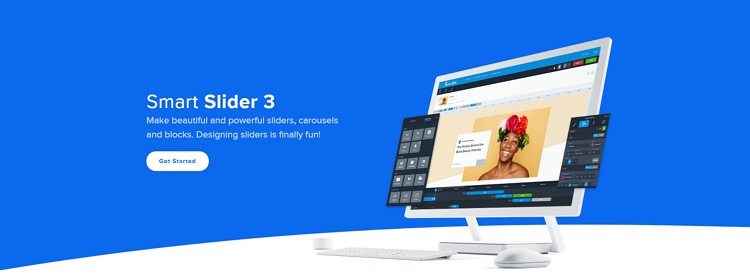
With the help of this plugin, you can create beautiful sliders and tell stories without any code. If you want to buy or want to know something more about this you can follow Smart Slider 3 Blog page. There are a lot of free and paid templates. You can use whatever you want.
Key features of Smart Slider 3:
- Drag and drop your layers anywhere on the slide.
- Full responsive layout for every type of screen size.
- Edit your slides as you used to in page builders.
- A lot of free and paid templates with Arrows, Bullets, Autoplay, and Shadows
- Control your layout design with 6 varied layers.
6. WordFence Security
In terms of security, every person talks about your insurance. Similarly, WordFence security is one of the top security plugins that can ensure your blog stays safe from hackers.

Moreover, Wordfence security plugin includes an endpoint firewall and malware scanner, which prevents your site from being hacked. In addition, protection from brute force attacks by limiting login attempts.
Now look at the Key features of WordFence Security:
- Real-time IP Blacklist blocks all requests from the most malicious IPs.
- Checks your site for known security vulnerabilities and alerts you to any issues.
- Protection from brute force attacks by limiting login attempts.
- Login Page CAPTCHA stops bots from logging in.
- Free to use for unlimited sites.
7. Google Analytics Dashboard
There are lots of Google Analytics plugin in the WordPress, But Google Analytics Dashboard for WP by Exact Metrics (formerly GADWP) is one of the best plugins out there for this purpose.

This WordPress plugin enables you to track your site using the latest Google Analytics tracking code. Simply connect with your Google account and track everything which is related to your website.
After that, Key features of Google Analytics Dashboard
- Google Analytics reports, in real-time, in your dashboard screen.
- Real-time number of visitors with real-time traffic sources details.
- Locations, pages, referrers, keywords, 404 errors analytics stats.
- Device categories, browsers, operating systems, screen resolutions, mobile brands analytics stats.
- Accelerated Mobile Pages (AMP) support for Google Analytics and cross-domain tracking.
8. Table of Contents Plus
In addition, This is awesome and user-friendly WordPress plugin for your Blogs. Table of Contents Plus plugin provides you to create an automatically generate a table of contents for your posts.

For instance, You have written your blog post and want to highlight your heading to easy navigation. That time this WordPress plugin gives your freedom for that.
WordPress Automatic Plugin Free Download
Check the key features of Table of Contents Plus:
- Firstly, the main thing is automatically generating a table of contents for your posts and pages.
- Multiple counter bullet formats to choose from.
- Auto inserts the table of contents into the page.
- This plugin helps to choose options to display the table of contents hierarchical or not.
- It supports smooth scrolling.
9. Social Icons Widget
At the 9th place and priority basis, I am going to describe the WordPress plugin for Social Icons. Yes, This is important for each and every website. So, according to me the best WordPress plugin for social icons is Social Icons Widget by WPZOOM.

Social Icons Widget plugin helps you to add quickly icons with links to your profiles from different social networks. After all, this plugin is easy to use and looking attractive.
Let’s check the key features of Social Icons Widget:
- Plugin includes 4 icon sets.
- Icons are grouped in categories.
- Color picker to change hover color on all icons.
- Set the position of widget according to your layout.
- Search Icons dynamically added by keywords.
10. Lockdown WP Admin
Most important and reliable WordPress plugin for website security. This plugin will hide the WordPress Admin (/wp-admin/) when a user isn’t logged in. You need to install Lockdown WP Admin plugin from day 1.

Whenever an unknown person wants to access your /wp-admin/, this plugin redirects to 404. Because of by using this plugin you can edit /wp-admin/ to /YOUR_KEYWORD/.
Finally look at the key features of Lock-down WP Admin:
- Lock-Down your default URL.
- Add custom WordPress backend URL.
- Add custom username/password combinations for the HTTP Auth.
- This doesn’t change any .htaccess files or change the WordPress core files.
- Protect from vulnerability.
Complementary WordPress Plugin
After that, I am going to describe your complimentary WordPress plugin for your website. Above top 10 free WordPress plugins are important, But these types of plugin depending upon your requirement.
Q2W3 Fixed Widget
This is an awesome plugin to create a sticky widget. Q2W3 Fixed Widget added automatically with each widget as optional.

You can make any widget sticky when user scroll the page.
Crayon Syntax Highlighter
As you see in the title of the plugin name, similarly, this is used for syntax highlighter. Mostly this plugin used by the developers.

There are lots of plugin for syntax highlighter but Crayon Syntax Highlighter is the best ever plugin.
See the key features of Crayon Syntax Highlighter:
- Toggled plain code and toggled line numbers.
- Code expanding and copy/paste code.
- Line wrapping and minimizing.
- Retina buttons and toggled toolbar.
Conclusion
In conclusion, WordPress plugin is very very helpful for me, because these top 10 free WordPress plugins provide me a lot of features to grow and rank on the search engines. So, be careful about these plugins and install all of these which are required for your website.
In the above article I have discussed above all, of plugins for SEO purpose, Security purpose and Good looking perspective.
I hope this page is helpful to you. Advance Thank you for your love and share this page.

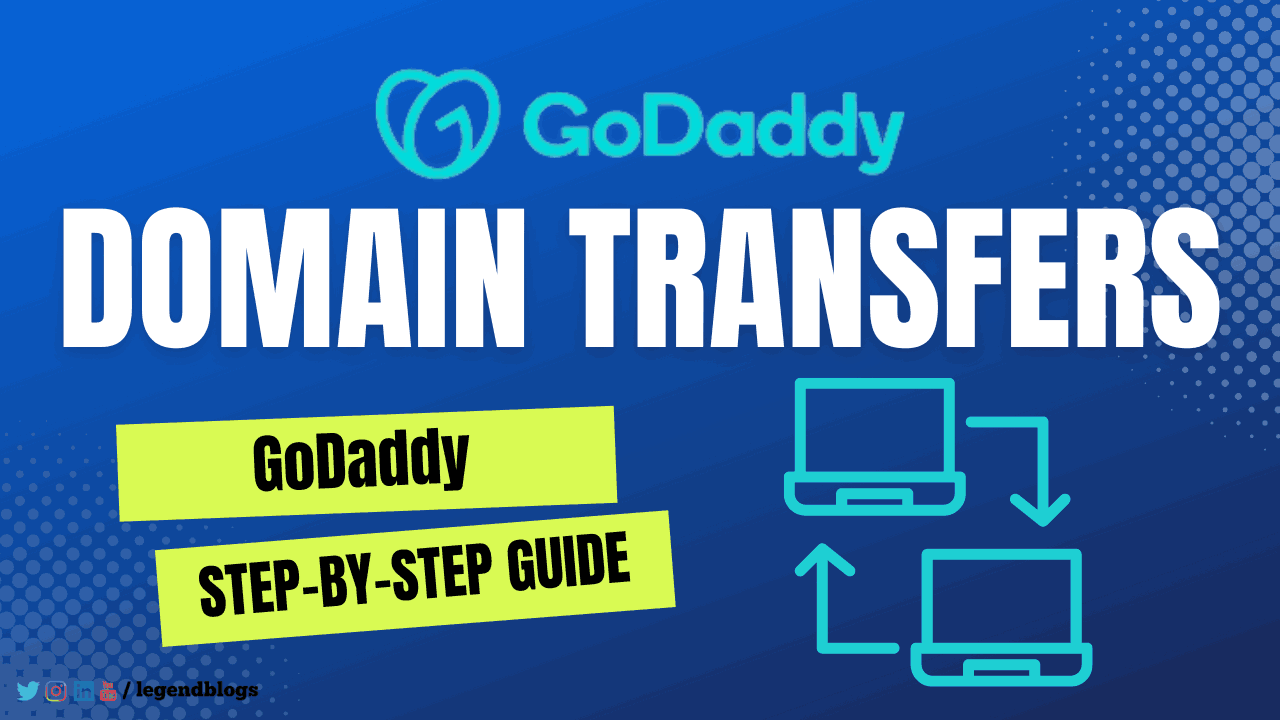





Write a comment