You can open link of the WebView externally from android webview without leaving the app. For this action you need to set a WebViewClient class in your WebView. No need to create any custom WebView for that. Let's see the example:
In webview client override shouldOverrideUrlLoading() method just like that,
@Override
public boolean shouldOverrideUrlLoading(WebView view, WebResourceRequest request) {
Intent i = new Intent(Intent.ACTION_VIEW, request.getUrl());
startActivity(i);
return true;
}
Within the shouldOverrideUrlLoading() method simply get the URL from the request and pass into the Intent. See the full example.
MainActivity:
package com.legendblogs.android;
import android.annotation.SuppressLint;
import android.content.Context;
import android.support.v7.app.AppCompatActivity;
import android.os.Bundle;
import android.util.Log;
import android.webkit.JavascriptInterface;
import android.webkit.WebChromeClient;
import android.webkit.WebView;
import android.widget.Toast;
public class MainActivity extends AppCompatActivity {
String TAG = "MainActivity";
Context context;
WebView mWebView;
@Override
protected void onCreate(Bundle savedInstanceState) {
super.onCreate(savedInstanceState);
setContentView(R.layout.activity_main);
context = this;
mWebView = (WebView) findViewById(R.id.webview);
mWebview.setWebViewClient(new MyWebViewClient());
String ENROLLMENT_URL = "file:///android_asset/about_page.html";
mWebView.loadUrl(ENROLLMENT_URL);
}
public final class MyWebViewClient extends WebViewClient {
@Override
public boolean shouldOverrideUrlLoading(WebView view, WebResourceRequest request) {
Intent i = new Intent(Intent.ACTION_VIEW, request.getUrl());
startActivity(i);
return true;
}
}
}
activity_main.xml
<?xml version="1.0" encoding="utf-8"?>
<RelativeLayout xmlns:android="http://schemas.android.com/apk/res/android"
xmlns:app="http://schemas.android.com/apk/res-auto"
xmlns:tools="http://schemas.android.com/tools"
android:layout_width="match_parent"
android:layout_height="match_parent"
tools:context="com.legendblogs.android.MainActivity">
<WebView
android:layout_width="match_parent"
android:layout_height="match_parent"
android:id="@+id/webview"/>
</RelativeLayout>
References stackoverflow:
https://stackoverflow.com/questions/17994750/open-external-links-in-the-browser-with-android-webview



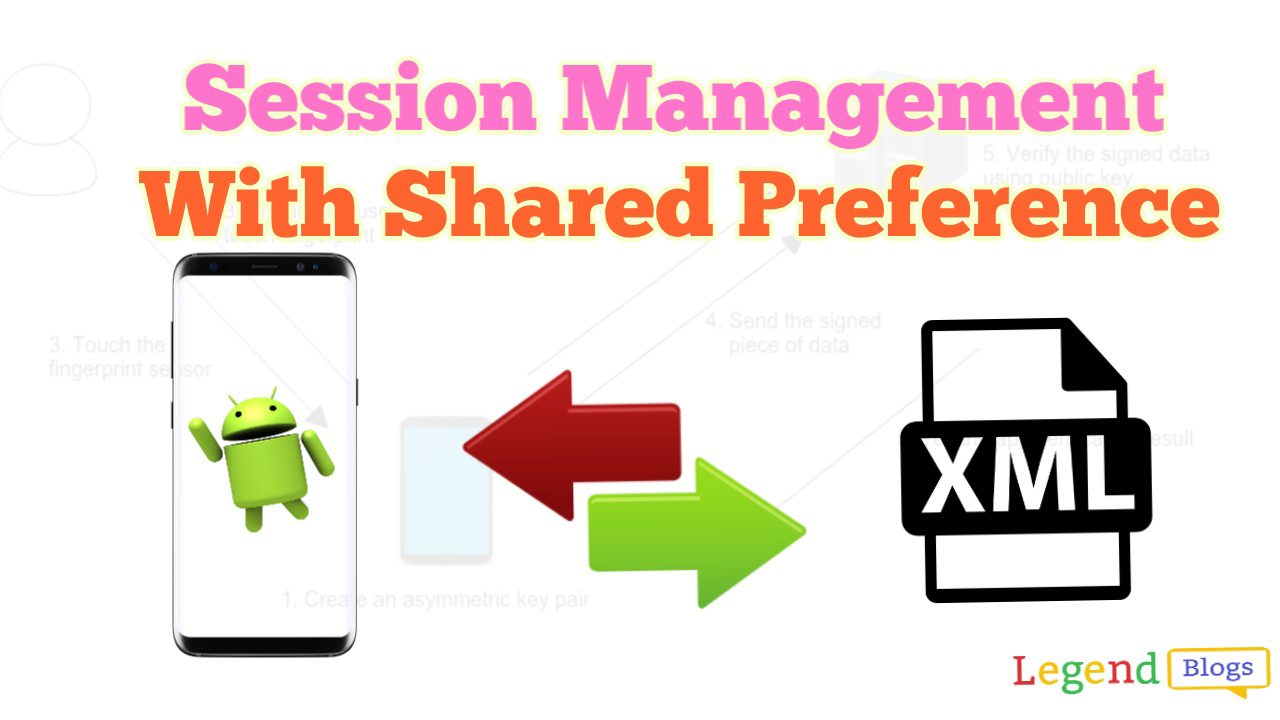



Write a comment